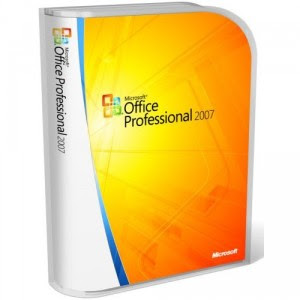
1 - Go to Run from Start then type "Regedit"
2 -
Go to HKEY_LOCAL_MACHINE
then SOFTWARE
then MICROSOFT
then OFFICE
then 12.0
then Registration
and Delete "DigitalProductID"
3 - Now Open Microsoft Office Word 2007
4 - The Microsoft Office Word 2007 will ask you to enter Serial Number use: JVCHV-V6JTF-22B6W-D8R2P-BDGHW .
5 - After that the Microsoft Office will ask you to install original copy of Microsoft Office in your PC, & choose install type.
Just Click "install Now"
then it will start install original copy of Microsoft Office in your PC ( it takes 5 or 6 min )
When it finishes, close Microsoft Office. DONE
Congratulations. You have Original Copy of Microsoft Office and You can update your Office...
No comments:
Post a Comment